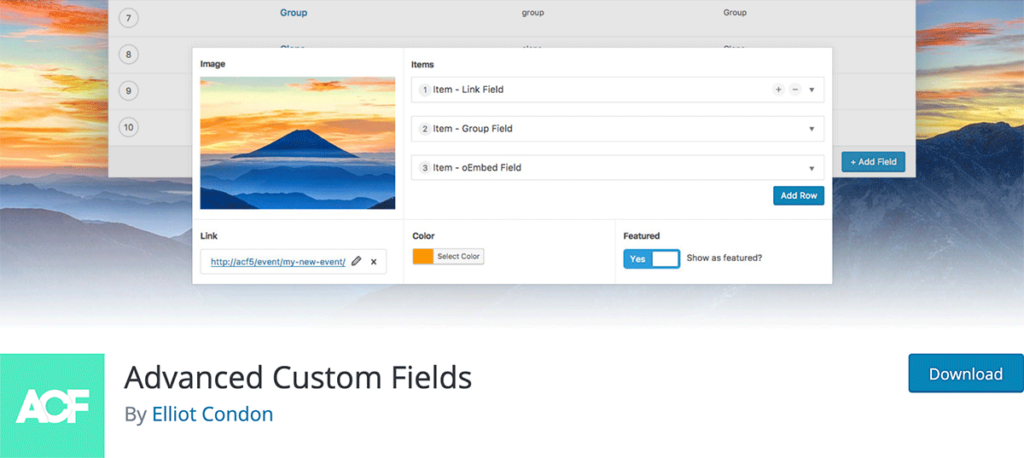WordPress, the world’s most popular content management system, has been a favorite among bloggers, businesses, and developers alike. While its out-of-the-box features cater to a wide variety of users, there’s always room for improvement. Enter Advanced Custom Fields (ACF) – a powerful plugin that supercharges the WordPress experience. Here’s a look at why you might want to integrate ACF into your WordPress workflow.
- Enhanced Content Flexibility: ACF allows you to add bespoke data to your posts, pages, or custom post types. Whether it’s a review score, a location map, or an extra text field, ACF gives you the power to diversify your content without needing to know any code.
- Tailored User Experience: By integrating custom fields, you can create a more user-centric website. For instance, an online store might add a field for ‘product care instructions’ or a portfolio site might include ‘client testimonials’. This ensures that users get the exact information they’re looking for, improving their overall experience.
- Streamlined Backend Workflow: The WordPress dashboard becomes much more intuitive with ACF. Custom fields can be organized into easy-to-manage groups, and the interface itself is clean and user-friendly, making content input a breeze even for non-technical users.
- Custom WordPress Theme Development: For developers, ACF can be a game-changer. Instead of hardcoding custom elements, developers can use ACF’s functions to seamlessly integrate custom fields. This makes themes more adaptable and future-proof.
- Easy Integration with Other Plugins: ACF plays well with many other WordPress plugins. This means you can use it in tandem with your favorite SEO, caching, or security plugins without any hitches.
- Reusable Fields: Once you’ve created a custom field, it’s not restricted to just one post or page. You can reuse it across multiple areas of your site, ensuring consistency and saving time.
- Conditional Logic: One of ACF’s standout features is its ability to apply conditional logic to fields. This means fields can be shown or hidden based on the values of other fields, providing a dynamic backend experience.
- Seamless Updates: The ACF team regularly updates the plugin to ensure compatibility with the latest WordPress versions. This means your custom fields will remain functional and secure, even as the digital landscape evolves.
- Variety of Field Types: From simple text and image fields to complex relational fields, ACF offers a wide range of options to suit every need.
- Economical: While there’s a free version of ACF that packs plenty of punch, the pro version comes with even more features at a reasonable cost. Given the value it adds to a WordPress site, it’s a worthy investment.
What is Advanced Custom Fields?
Advanced Custom Fields is a WordPress plugin designed to give users the ability to add custom fields to their website. Custom fields are essentially additional data fields that can be added to posts, pages, custom post types, and more. ACF provides a user-friendly interface and a wide array of field types, making it easier to customize content without delving into code.
How does ACF differ from the default custom fields in WordPress?
While WordPress does have a built-in custom field functionality, ACF offers a more robust and intuitive solution. The key differences include:
- User Interface: ACF provides a cleaner, more intuitive UI.
- Field Variety: ACF supports over 30 field types, from basic text to complex relational fields.
- Conditional Logic: You can show/hide fields based on other field values.
- Location Rules: Define where fields appear using a set of conditions.
Is there a free version of ACF?
Yes, there is a free version available on the WordPress plugin repository. However, for those needing advanced functionalities like the Repeater Field, Gallery Field, or Flexible Content Field, the Pro version is recommended.
How can I display ACF custom fields on my website?
To display ACF fields, you’ll typically use the get_field() function in your theme files. For example: . Additionally, ACF provides shortcodes and integration tools for various page builders.
Can I use ACF with custom post types?
Definitely. ACF is built to be compatible with both standard posts/pages and custom post types in WordPress. When setting up your fields, you can specify the post types they should appear on.
What types of custom fields can I create with ACF?
ACF offers a broad spectrum of field types, including:
- Basic: Text, Textarea, Number, Email, Password, etc.
- Content: WYSIWYG Editor, oEmbed, Image, File, Gallery.
- Choice: Select, Radio Buttons, Checkbox, Button Group.
- Relational: Link, Post Object, Relationship, Taxonomy.
And many more including date/time pickers, Google maps, and color pickers.
How does the Repeater Field work?
The Repeater Field is a premium feature in ACF Pro. It allows users to create a set of subfields that can be entered multiple times. For example, if you’re showcasing team members, each ‘row’ in the repeater might contain a name, photo, and bio.
Can ACF custom fields be used for SEO purposes?
While ACF doesn’t directly affect SEO rankings, the content you populate using ACF can be optimized. For instance, if you use ACF to add structured data, it can improve search visibility. However, to ensure ACF content is parsed by SEO plugins like Yoast, you may need additional configurations or plugins.
Is ACF compatible with page builders like Elementor or WPBakery?
Yes, many page builders have modules or widgets specifically designed to display ACF fields. For instance, Elementor offers a “Dynamic” content feature that can pull data from ACF fields.
How do I update or migrate ACF fields?
ACF provides an easy export/import tool. Fields can be exported as JSON or PHP, facilitating migration between environments or sites. It’s essential to keep backups and thoroughly test any migrations.
Remember, while ACF is user-friendly, always ensure you have backups of your site when making significant changes or integrations
How do I install and set up ACF?
- Via WordPress Dashboard:
- Go to
Plugins>Add New. - Search for “Advanced Custom Fields”.
- Click
Install Nowand thenActivate.
- Go to
- Manual Installation:
- Download the ACF plugin from the official website or WordPress plugin repository.
- Upload the plugin files to the
/wp-content/plugins/directory. - Activate the plugin through the ‘Plugins’ menu in WordPress.
Setting Up ACF:
- After activation, you’ll see a new menu item called “Custom Fields” in your WordPress dashboard.
- Click on “Custom Fields” > “Add New” to create your first field group.
- Add fields to your group, configure their settings, and set location rules to determine where they’ll be displayed.
- Once you’ve configured your fields, publish the field group. Your custom fields will now appear in the defined locations.
Can I use ACF with the WordPress block editor (Gutenberg)?
Yes, ACF is compatible with the WordPress block editor, commonly referred to as Gutenberg. There are two main ways to integrate ACF with Gutenberg:
- ACF Blocks: With ACF Pro, you can create custom Gutenberg blocks using only PHP and HTML, eliminating the need for JavaScript development. It allows developers to make bespoke blocks quickly.
- Custom Field Integration: Even without creating custom blocks, the custom fields you generate with ACF can be displayed within the block editor based on your location rules.
How can I create custom fields for different content types?
When you’re setting up a field group in ACF, you determine where the custom fields will appear using “Location Rules”.
- Navigate to the ACF field group you want to modify or create a new one.
- Under the “Location” section, you can define rules. For example, you can set the fields to appear for:
- Specific post types (e.g., Posts, Pages, or any Custom Post Types)
- Specific pages or posts
- Taxonomy terms
- User forms
- And many other conditions.
By combining multiple rules, you can fine-tune exactly where your custom fields will be displayed.
Can I create complex field types like repeaters, flex fields, and galleries with ACF?
Yes, one of the strengths of ACF, especially ACF Pro, is its ability to handle complex field types:
- Repeater Field: This allows you to create a set of subfields that can be repeated indefinitely, making it ideal for any content that might have multiple entries, such as team members, testimonials, or product features.
- Flexible Content Field: Often referred to as “flex fields”, this provides a way to create dynamic layouts where content editors can choose from a set of predefined layouts, ensuring design consistency while allowing flexibility.
- Gallery Field: It’s a user-friendly interface for managing a collection of images. This field is perfect for photo galleries or any content type that requires multiple images.
These field types are primarily available in ACF Pro, enhancing its capability to cater to various content structuring needs.
In conclusion, Advanced Custom Fields is a must-have for anyone looking to elevate their WordPress site. Whether you’re a casual blogger, a business owner, or a seasoned freelance WordPress developer, ACF offers benefits that can reshape your WordPress experience for the better.