WordPress FAQs: The Basics of WordPress
I receive lots of questions about WordPress, it’s themes, plugins, functionality and more to the point, why I use it. Here are a few common WordPress FAQs and answers around the basics of WordPress. I will follow up with deeper insights in future posts. Submit your questions.
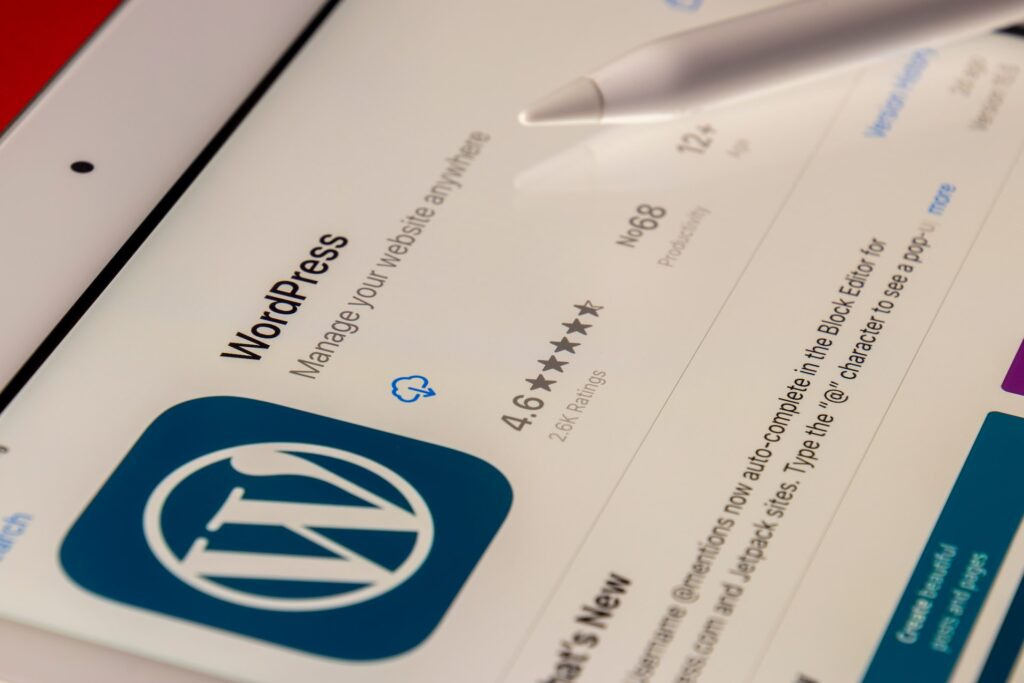
What is WordPress?
WordPress is a content management system (CMS) based on PHP and MySQL. It is an open-source platform that allows users to easily create and manage websites. WordPress was first released in 2003 and has since become one of the most popular CMSs in the world, powering millions of websites. It is known for its flexibility and user-friendly interface, which makes it easy for users to create and manage their websites without any technical expertise.
Here is a simple breakdown of the WordPress CMS:
WordPress FAQs: Submit your question
WordPress is my life, ask away and your question may feature in future posts.
